Quick post-installation setup for ArchLinux
or how I spent a nice Saturday morning and a Monday evening, too
Let's suppose that you have followed the ArchWiki installation guide and you're on a UEFI system with two disks, one NTFS formatted with Windows10 and the other with your freshly installed Arch. To configure the bootloader you should do the following, after arch-chroot-ing
$ sudo pacman -Sy grub os-prober efibootmgr ntfs-3g
$ mkdir -p /boot/grub; cd /boot/grub
$ grub-mkconfig > grub.cfg
$ grub-install /dev/sda --efi-directory=/efi #replace with the disk having Arch
# set GRUB_OS_PROBER_DISABLE=true in /etc/default/grub.conf
$ sudo os-prober #to retrieve Windows10
$ sudo grub-mkconfig -o /boot/grub/grub.cfg
$ reboot
#To automount all the partitions once you're into Arch
$ sudo pacman -S --needed arch-install-scripts
$ mount <partition> <mountpoint> #repeat for all the partitions
$ genfstab -U -p / >> /etc/fstab
To create a new user and install KDE, run as root
You need to explicitly create the home directory for the user
$ pacman -S sudo vim vi
$ useradd -m -G wheel -s /bin/bash woland
$ mkdir -p /home/woland
$ chown -R woland /home/woland/
$ chgrp -R woland /home/woland/
$ chmod -R o-rwx /home/woland/
$ visudo #uncomment the following line %wheel ALL=(ALL) ALL
$ passwd woland
$ pacman -S xorg plasma plasma-wayland-session kde-applications
$ systemctl enable sddm.service
$ systemctl enable NetworkManager.service
Change keyboard layout
Go to system settings and search for keyboard
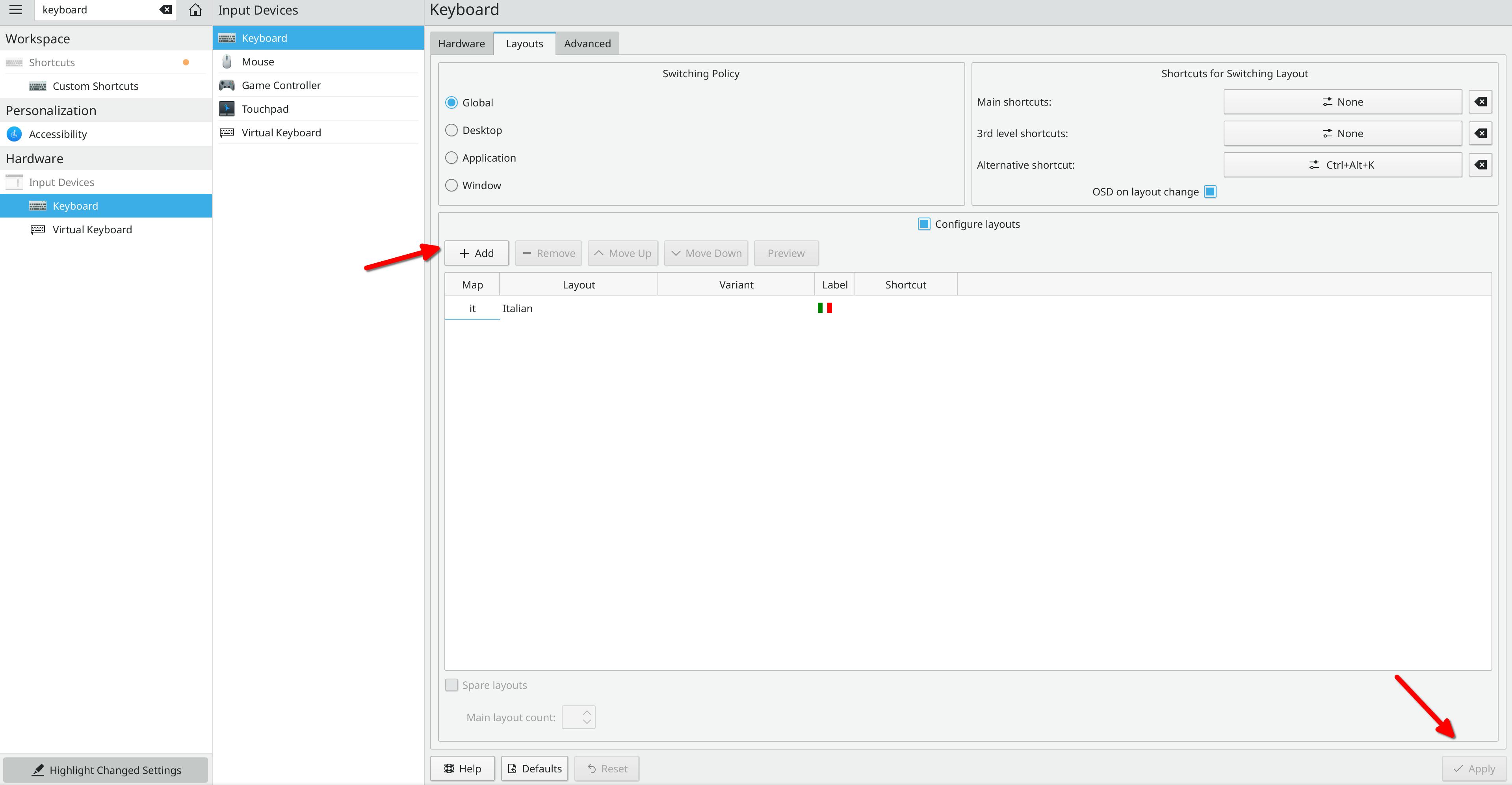
Finally, if WiFi should not be working, be sure to disable FastStartup on Windows 10; I have not fully investigated why that makes it work, but it does the trick.

